Now You Can Establish A Digital Will For Your Google Accounts
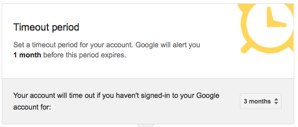 Drafting a will is never fun, but we all recognize its importance in keeping life on Earth flowing as smoothly as possible even after we’re gone. But have you ever thought about including instructions for handling your online presence? What happens to all those email accounts, social media profiles, and YouTube preferences?
Drafting a will is never fun, but we all recognize its importance in keeping life on Earth flowing as smoothly as possible even after we’re gone. But have you ever thought about including instructions for handling your online presence? What happens to all those email accounts, social media profiles, and YouTube preferences?
Starting today, there’s an answer to theses uncomfortable questions: Google has rolled out its Inactive Account Manager, a way for you to manage or delete your online accounts with the company even after you’re gone.
The new tool monitors your various Google accounts for inactivity. After a pre-determined period of time has passed – 3, 6, 9, or 12 months, your choice – Google can delete your various accounts with the company (e.g., YouTube, Gmail, Google+) or send the associated data to a friend or family member. You can also choose to have Google send out automatic notices about the closure of an account to up to 10 important contacts.
Inactive Account Manager will, of course, warn you before turning over the keys to your digital estate. You can set the tool up to send you emails and text message reminders a month before any handoff takes place, giving you time to log in if you just plain forgot to do so.
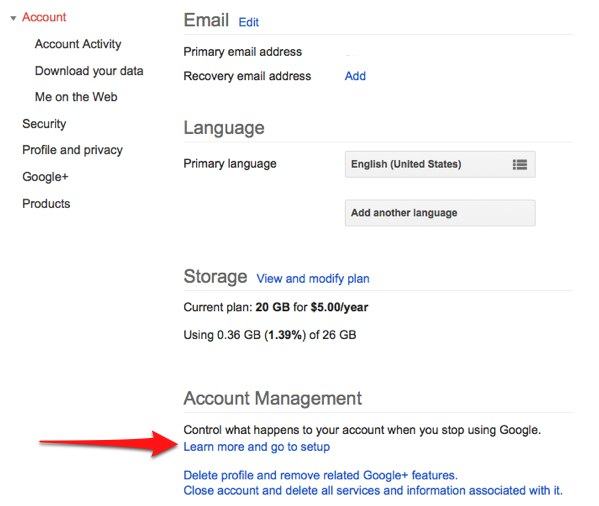
To use the Inactive Account Manager, you’ll need to visit your Google Accounts page. Under the subheader Account Management, click “Learn more and go to setup.” Then press “Setup” on the following page. From there, you’ll be able to adjust all the inactivity-related settings for your account.
Not all email providers and social networks provide tools to manage your accounts should you die, but that doesn’t mean you’re without a way to plan in advance. For more information on how to secure your electronic legacy, be sure to check out our guide to managing your online accounts after death.
No comments:
Post a Comment